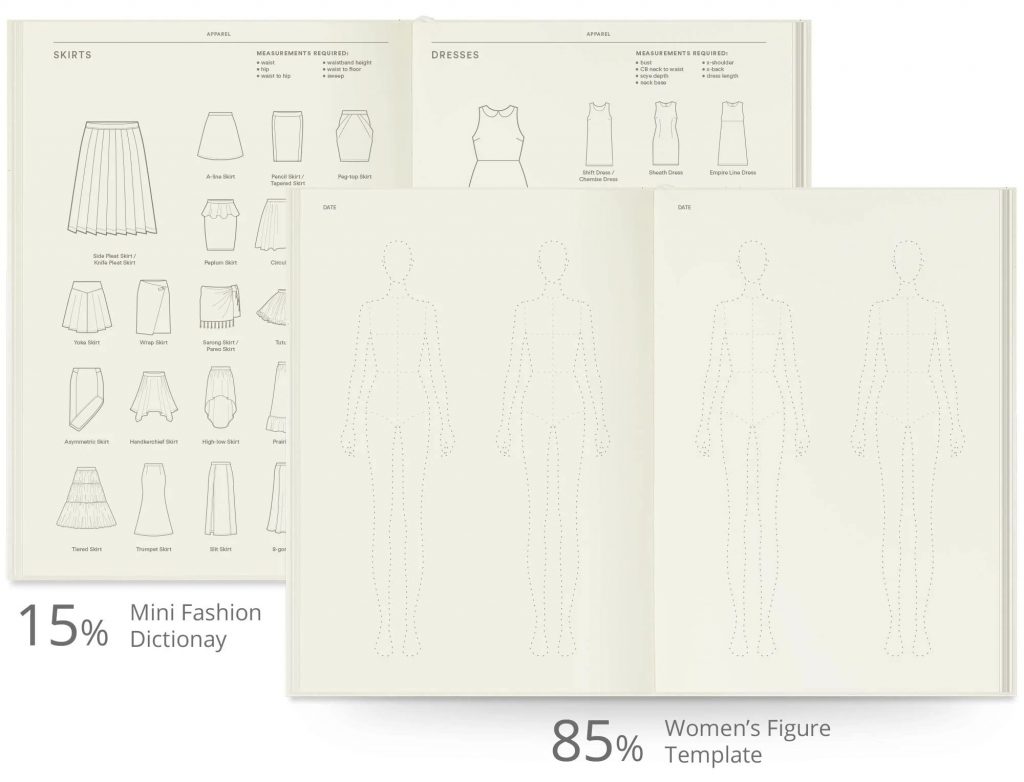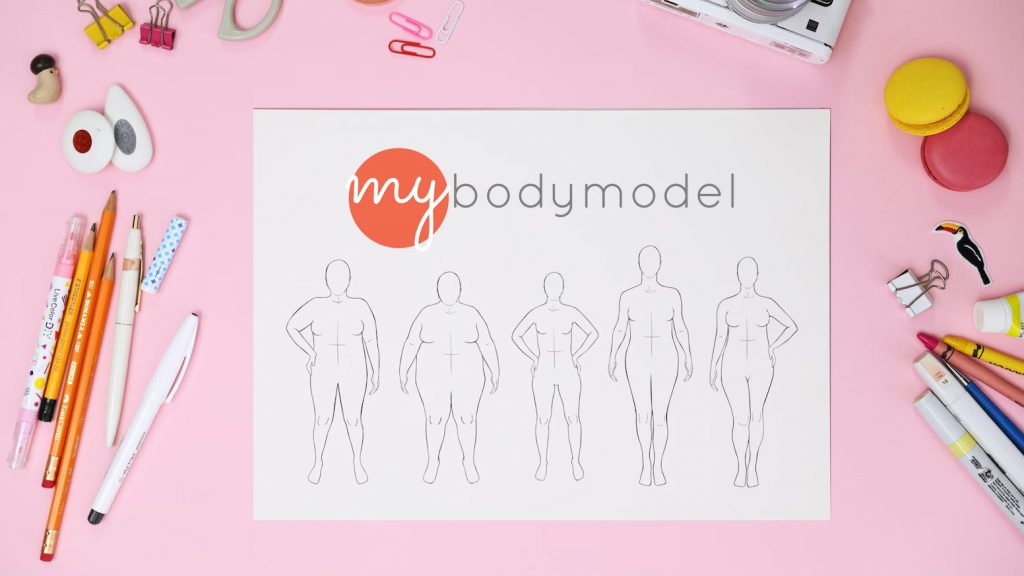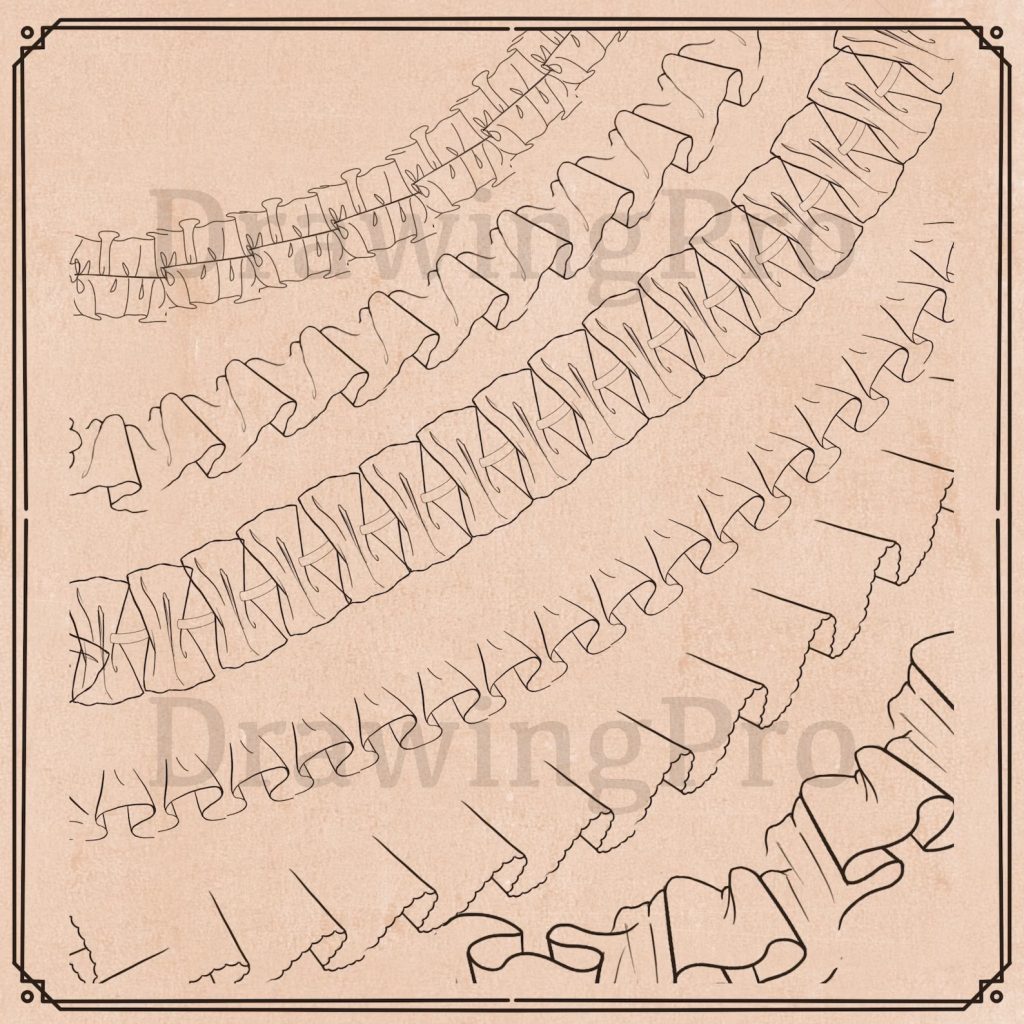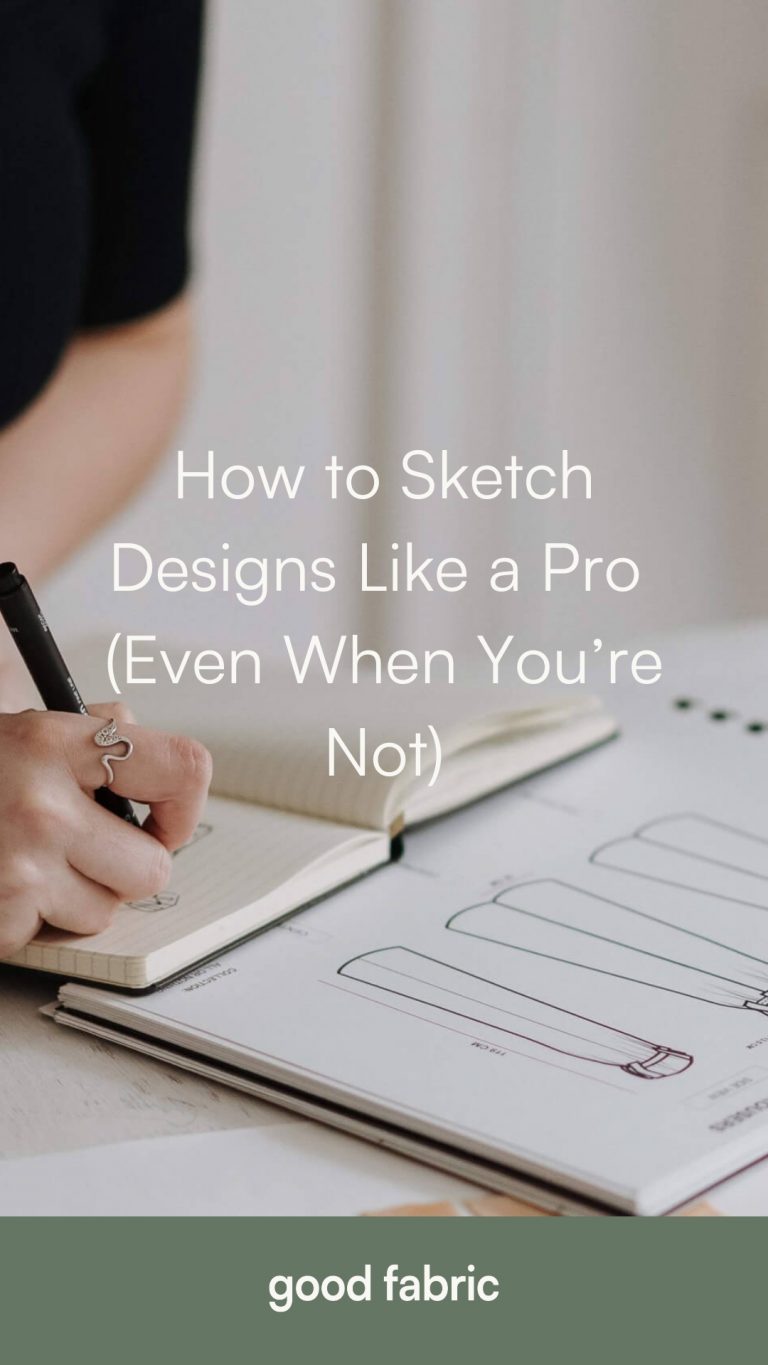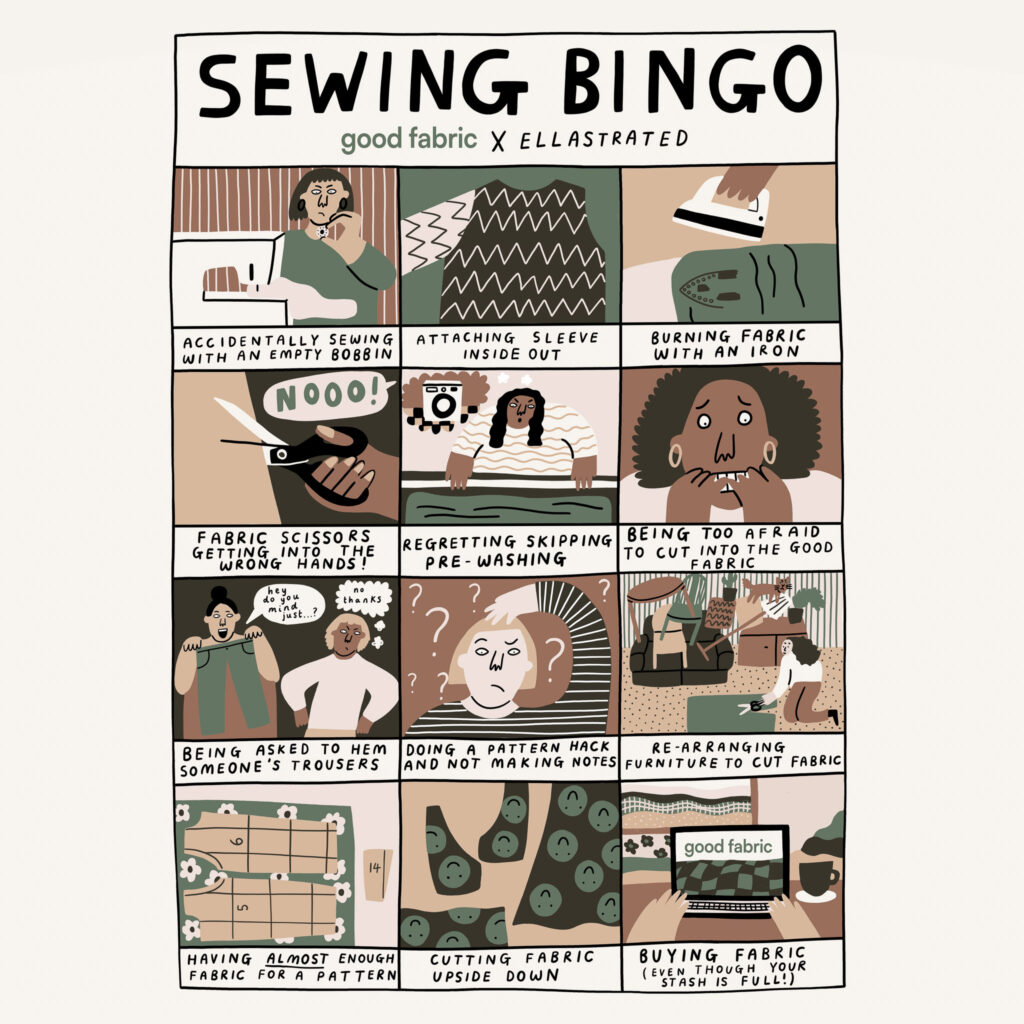Wouldn’t it be amazing to bring your designs to life before you make them? As sewists, most of us have to rely on imagination and vision as we work, only being able to view the final creation once it’s created. But, at Good Fabric, we think enough is enough! It’s time to join the artists of Instagram and the designers of TikTok, creating beautiful images of your ideas to give you a visual plan to work towards.
Whether you’re looking to let your creative juices flow and design your next creation free-hand, or you’d like to sketch your pattern before you sew it, we’ve got the tools you need to make it easy.
Top Tips Before We Start
The digital tools we recommend can be complimented with paper sketches. Start with a drawing by hand before perfecting it on one of the apps. Or, just go straight into digital design and leave the sketches completely – it’s up to you!
As sustainable sewists, we advise that however you choose to draw, you design capsule collections. You can create interchangeable garments for many different outfits designed from just a few pieces, and play around with your sketches to ensure your pieces are easy to mix and match. Stick to the same colour palette and consider complimentary fabrics across your collection. The end result will be a versatile, long-lasting wardrobe that reduces your consumption for eco-conscious design.
Now, let’s get into the tools!
Old-School Sketching
Old-school sketching definitely still has its place in the design world. By creating physical drawings, you can staple pieces of fabric onto the page and create entire mood boards of inspiration for a more hands-on approach that many sewists enjoy.

If you prefer to design by hand, using traditional pencil and paper to bring life to your ideas, there are two tools we would recommend; Fashionary and My Body Model.
Fashionary
Fashionary is a notebook that’s sole purpose is to make drawing clothes on bodies easier. It’s incredibly popular amongst budding fashion designers and contains handy templates for both male and female figures, as well as a huge array of clothing designs to build upon. If you’re not a confident artist, Fashionary is a wonderful little book that will instantly make drawing easier.
It’s travel-friendly, too – coming in either A5 or A4 – and contains bleed-proof paper so you can use watercolours to your heart’s desire!
Be aware, though, that Fashionary is notoriously out of stock. Though that speaks to how good it is, it’s also very annoying! We recommend pre-ordering on Amazon to ensure you secure a book.
My Body Model
My Body Model uses your measurements to design accurate body templates that reflect your shape and size. If you’re looking to create more realistic designs and visualise the final garment on your body for a flattering fit, this is a fantastic tool!
Simply plot in your measurements to get started. You can refine your body model until you’re happy, before downloading the template to begin hand sketching clothes that are in perfect proportion and guaranteed to suit you.
There are both free and premium versions available so that you can give it a try before you buy. If you do enjoy it, the Basic Package is currently $29 and provides one body model and one line colour. The Premium Package is currently $39 and allows for two poses and five different line colour options. You’ll also receive a Project Planner PDF with both options, helping you get started on your professional designs.
Digital Designing Like an Expert
If you’re used to sketching in a notebook, the thought of transferring your skills to the digital world can be daunting. But with the right tools, anyone can give it a go. You don’t need graphic design experience or artistic expertise to start using digital design software.
It does take a little time to learn, but the apps we’ve recommended (Adobe Fresco and Procreate) are intuitive and guide you through the process. They work best on an iPad or Microsoft Surface Pro, using a stylus pen to draw. Each app will have its own device compatibility, so do check before making a purchase.
Both apps allow you to draw freehand, upload body models, or scan sketched designs to build upon. For beginners, we would suggest using a body model template to start with, sketching over it to create designs that are in proportion.
Adobe Fresco
Adobe Fresco comes with the perk of being free, making it great if you’d like to test out digital designing without a financial commitment. Designed specifically for digital drawing, it comes with a huge range of in-built features, with a wide choice of colours, brushes, and strokes so that you can create designs exactly as you imagine them.
It works and looks like hand-drawn designs, with incredible, high-quality visuals. For those who haven’t worked with Adobe Fresco before, take a peek at their many tutorials to start exploring its potential.
Procreate

Though not free, Procreate only costs £12.99 for lifetime access, which we’d say is a pretty good deal! This is an Apple-only app, so don’t purchase it if you intend to use it on a Windows or Android device.
Sticking with Apple’s clean aesthetic, Procreate is sleek and satisfying, with beautiful visuals and easy-to-use features. It’s an award-winning app used by professional designers and beginners alike, and a true joy for us creatives.
Still Overwhelmed?
If the world of digital design sets your heart pumping and turns your hands clammy, there are a few further shortcuts to make the transition from paper to iPad easier.
The first is purchasing digital designs on Etsy. You can buy pre-drawn model templates, stitches, zips, and other key garment features to add to your creations. Simply upload them to your apps and create a collage of beautiful designs!
Our other top tip when you first begin using designing apps is to recreate a look from a pattern or garment you already know. Start by getting to grips with drawing techniques and learning the skills you need to create realistic digital designs before moving on to your own creations.
Create Designs Like a Pro
Whether you’re using digital design apps or prefer drawing by hand, learning how to create designs like a pro is a journey. But, by embracing mistakes, revelling in the peaceful creativity of the task, and tracking your progress, you’re bound to find pleasure as you learn.
Dedicating the time and effort needed to perfect your craft will give you the best chance of sewing garments as you envision them rather than winging it, too, for more successful outcomes. It’s mindful practice at its best.
If you’d like more sewing tips and design inspiration, be sure to follow us on Instagram. You can find us over at @good_fabric_store and join our lovely community of sewists. We can’t wait to connect with you!